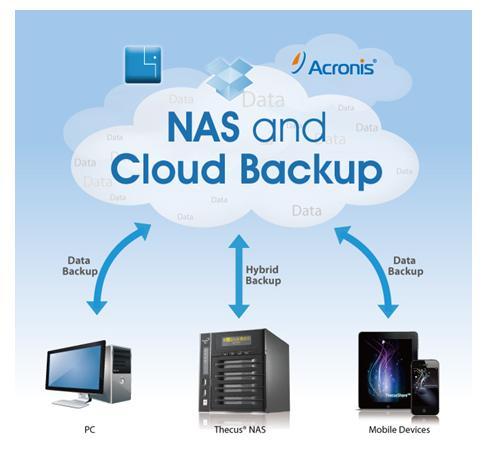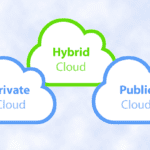Acronis Backup
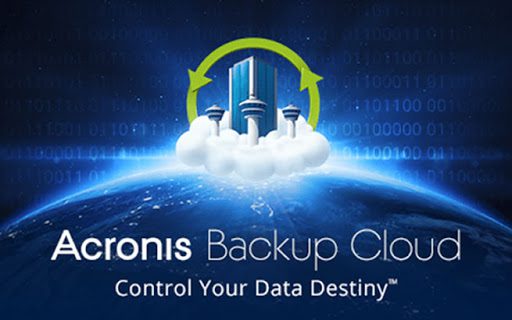
Is a Guiding backup software it also recovers disaster, and secure data access provider to clients, small-medium businesses, and enterprises. The Backup is physical, virtual, and cloud server backup software, storage management, secure file sharing, and system deployment.
How does Acronis backup work?
The Backup operation of Acronis software is done with the help of a picture file for disaster recovery purposes, while the Disk Clone tool simply copies/moves the whole contents of 1 hard disc drive to a different one.
You’ll save this image to any supported memory device and use it as a backup or for disaster recovery purposes.
Is Acronis True Image free?
A free 30-day trial allows you to test the waters before committing to any purchase. Acronis True Image is on the expensive side for the quantity of storage you get, albeit you do not choose the Premium version.
Can Acronis backup to OneDrive?
Beginning from Acronis True Image 2019 Update 2 (Build 14610) you’ll copy OneDrive and mailboxes for MS Office 365 Consumer accounts. Backups are saved to Acronis Cloud. you would like an Acronis True Image Advanced or Premium subscription to use this feature.
Difference between Acronis True Image and Backup?
Acronis True Image is meant for home-usage. It also provides backup and recovery of PCs, Mac, and mobile devices.
Acronis Backup is Advanced meant for medium to large environments and provides data protection and fast, flexible disaster recovery for all systems in your environment, no matter their complexity.
How do I speed up Acronis cloud backup?
If you would like to reinforce backup performance, you can:-
increase backup priority, for details ask the Performance option.
Set compression level to normal or none, for details, ask the Compression level option.
Set backup for the time when the general load on the machine is low, for instance, late night or early morning.
Veeam Backup & Replication
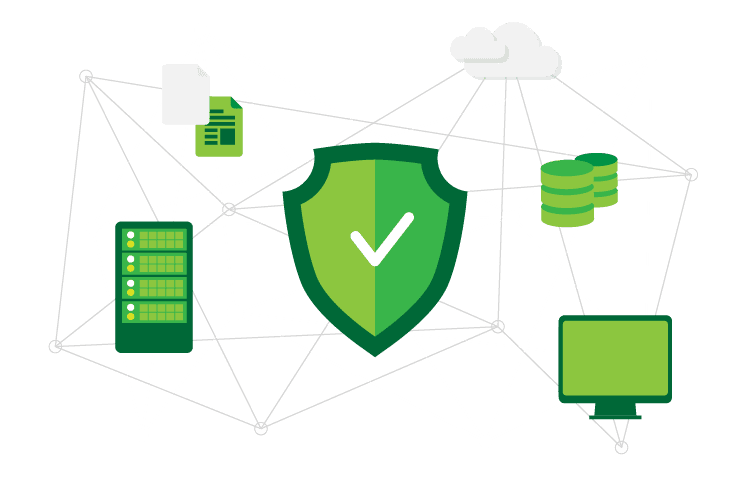
Can be an exclusive backup app developed by Veeam for virtual environments built on VMware vSphere, Nutanix AHV, and Microsoft Hyper-V hypervisors.
How does Veeam backup work?
Representatives read data from the created VSS snapshot compresses it, and copies it to the target location.
- For volume-level backup, Veeam Agent copies data blocks of the entire volume.
- For file-level backup, Veeam Agent creates a volume inside the computer file within the target location.
Is Veeam Backup Free?
Veeam Community Edition is that the must-have FREE backup software for VMware and Hyper-V, also as physical servers, workstations, laptops, and cloud instances.
How do I exploit VMware to backup Veeam?
- Before you start.
- Launch New File Backup Job Wizard.
- Select Files and Folders to copy.
- Define Target Backup Storage Settings.
- Specify Advanced Backup Settings.
- Specify Secondary Repository.
- Define the work Schedule.
What does Veeam stand for?
Virtual Machine:-
Corporate House headquarters are in Switzerland, and Columbus, The name “Veeam” came from the Accent pronunciation of the letters “VM” — Virtual Machine.
Can Veeam Backup NAS?
Changed File Tracking:-
To meet regulation and retention demands, you’ll leverage public cloud storage for longer-term retention and archival. Veeam NAS backup also can store an offsite copy of your NAS data. this will be for a totally different retention period with a separate encryption key for added security.
Can Veeam Backup physical servers?
Veeam® Agent for Microsoft Windows v4, a key component of Veeam Backup & Replication™, maybe a comprehensive backup and recovery solution for Windows-based systems, physical servers, and cloud instances.
How do I backup my VMs?
Best thanks for copying VMware Virtual Machines:-
- Comprehensive Checklist
- Never Treat Snapshots as Backups.
- Create Image-based, Application-aware VM Backups.
- Use Changed Block Tracking.
- Reduce VM Backup Size to save lots of space for storing.
- Truncate Application Transaction Logs.
- Encrypt Your VM Backups.
- Verify Your VM Backups.
Can Veeam Backup ESXi free version?
“In light of VMware’s request, and our close technical partnership, Veeam Backup & Replication will not support ESXi Free (licensed ESXi is fully supported). we’ll still offer support for ESXi liberal to existing Veeam customers who purchased Backup & Replication before version 3.1.”
Difference between Veeam backup and replication?
Backup uses compression and deduplication (removing duplicated entries of data). Virtual machine replication is that the creation of a particular copy of the Virtual Machine within the native format on a spare host. Unlike backups, replicas are stored within the original VM size.
Does Veeam use SQL?
Veeam supports two sorts of SQL Server backups:-
- Transaction log backups. You’ll complement your snapshot backups with transaction log backups. As we’ll see, Veeam will produce the log backups to files, using a standard BACKUP LOG command, then copy the log backup files to the Veeam backup repository.
- Permission of making automatic backups of files and folders on many devices: external USB hard drives, RDX drives, NAS, LTO tape drives, networked computers, Cloud storage, Amazon S3, Google Drive, and FTP servers.
Iperius Backup

Iperius Backup may be a backup software for Windows PCs and Servers, databases, and virtual machines
How do I exploit Iperius backup?
You can easily browse backup files on FTP servers and restore them using the Iperius FTP client: within the “Destinations” panel, right-click on the FTP destination then on “Explore path”. Using the FTP client you’ll view your remote files and download them locally.
How do I restore my Iperius backup?
From the program main window, click on the “Restore” tab then on the “Restore from Tape” button. As shown within the image above, we will see the backup name and date, the number of files and their size, etc. At now, we will decide whether to proceed to read the tape content and make the file list.
What is Excellent server backup software?
We Provide Top 3 Server Backup Softwares:-
- Acronis Cyber Backup Cloud.
- Veeam.
- Iperius Backup.